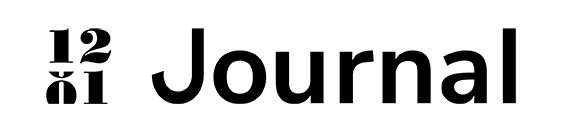Images are an essential part of any website, helping to engage visitors and break up text-heavy pages. However, did you know that optimizing your website’s images for SEO can also improve your website’s ranking on search engine results pages (SERPs)? In this article, we’ll provide a step-by-step guide to optimizing your images for SEO on your website, helping you to increase your online visibility and drive more traffic to your site.
Choose The Right File Format
The first step in optimizing your images for SEO is to choose the right file format. JPEGs are best for photographs, while PNGs are good for images with text or graphics, and GIFs are suitable for animations.
Use Descriptive File Names
When uploading images to your website, it’s important to use descriptive, keyword-rich file names that accurately describe the image content. This helps search engines understand what the image is about and can improve your website’s ranking on SERPs. For example, instead of using “IMG1234.jpg,” use a descriptive filename like “blue-widget.jpg.”

Optimize Image Alt Tags
Adding alternative text (alt tags) to your images can also help improve your website’s SEO. Alt tags provide additional information about the image to search engines, helping them to understand what the image is about. Use descriptive, keyword-rich alt text for each image on your website.
Compress Image File Size
Large image file sizes can slow down your website’s loading speed, which can hurt your SEO. Use image compression tools to reduce the file size of your images without losing quality. This will help your website load faster and improve the overall user experience.
There are many tools available to help you compress your website’s image file size. If you’re using WordPress, there are several plugins available, such as Smush, WP Compress, and Imagify, that can compress your images automatically as you upload them to your website. If you’re not using WordPress, you can use online tools such as TinyPNG or Kraken.io to compress your images before uploading them to your website. These tools can help you reduce your image file size without sacrificing quality, improving your website’s loading speed and overall user experience.
Choose The Right Image Dimensions
Choosing the right image dimensions for your website is also important for SEO. Use the correct dimensions for each image on your website, depending on where the image will be displayed. This can help improve loading speed and the overall user experience.
By following these steps, you can optimize your website’s images for SEO and improve your website’s ranking on SERPs. However, if you need help optimizing your website’s images or improving your website’s overall SEO, contact twelve-o-one today. Our team of experts can help you improve your online visibility and drive more traffic to your site.
At twelve-o-one, we offer a range of SEO services, including image optimization, on-page optimization, and link building. We can work with you to develop a customized SEO strategy that meets your specific needs and helps you achieve your online goals. Contact us today to learn more about how we can help you optimize your website for SEO.