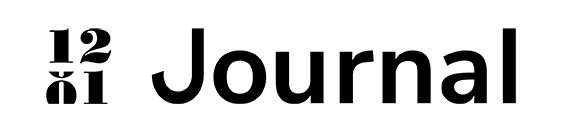If you want your blog post to be seen by as many people as possible, it’s essential to optimize it for search engines. By following these 10 steps, you can create an SEO-optimized blog post that will help you achieve maximum visibility online.
Step 1: Research Keywords
Before you start writing, research the keywords that are relevant to your blog post. Use tools like Google Keyword Planner or Ahrefs to find the right keywords that people are searching for. Once you’ve found a list of relevant keywords, you can use them to optimize your blog post.
Step 2: Create an Engaging Headline
Your blog post’s headline is the first thing people will see, so it’s essential to make it engaging and clickable. Use your primary keyword in your headline and make sure it accurately reflects the content of your blog post.
Step 3: Write Quality Content
Your blog post should be well-written, informative, and engaging. Use subheadings, bullet points, and images to break up your content and make it easier to read. Aim to create content that is at least 1,500 words long.
Step 4: Use Your Keywords Strategically
Once you’ve written your blog post, use your keywords strategically throughout your content. Use them in your subheadings, the first paragraph of your blog post, and naturally throughout the body of your content.

Step 5: Optimize Your Meta Description
Your meta description is the snippet of text that appears below your headline in search engine results. Use your primary keyword in your meta description, and make sure it accurately reflects the content of your blog post.
Step 6: Optimize Your URL
Your blog post’s URL should be short, descriptive, and include your primary keyword. Make sure your URL accurately reflects the content of your blog post.
Step 7: Use Alt Text for Images
When you include images in your blog post, use alt text to describe them. Use your primary keyword in your alt text, and make sure it accurately reflects the image.
Step 8: Include Internal and External Links
Include links to other pages on your website, as well as external links to other authoritative websites. This helps search engines understand the context of your content and can improve your search engine rankings.
Step 9: Promote Your Blog Post on Social Media
After you’ve published your blog post, promote it on social media. Share it on your social media channels and encourage your followers to share it as well.
Step 10: Monitor and Adjust
Once your blog post is published, monitor its performance in search engine results. Use tools like Google Analytics to track your traffic and adjust your SEO strategy as needed.

By following these 10 steps, you can create an SEO-optimized blog post that will help you achieve maximum visibility online. Remember to create quality content that’s informative and engaging, and use your keywords strategically throughout your blog post. With a little effort and patience, you can increase your blog post’s visibility and reach a wider audience online.
Now that you have a comprehensive understanding of the key elements involved in creating an SEO-optimized blog post, it’s time to take action. Contact us and discover how you can implement these strategies, consistently produce high-quality content, and monitor your blog’s performance. By optimizing your blog posts for maximum visibility, you’ll establish a strong online presence, attract a larger audience, and ultimately achieve your blogging goals. Start now and witness the transformational power of SEO in boosting your blog’s visibility.